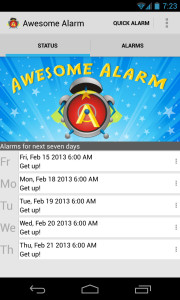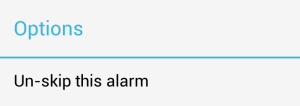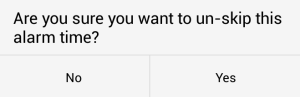Picture a world where you have an alarm set to Monday through Friday to get up at 6:00 AM. Now imagine that after a long week, your boss says, “You know what? Take Friday off. You’ve earned it!”
Naturally you don’t want to get up on Friday morning so now is when you get to use the alarm skip feature!
Alarm Skip Feature
Go to the Alarms tab on the main window
Skip an alarm
Find the occurrence you want to skip and press the option expander next to it. It is highlighted in red.
![]()
Pressing this, gives you an Options window.
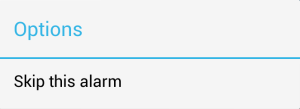
Press Skip this alarm and now it asks you to confirm your choice
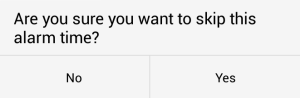
Confirm it by pressing Yes and you’ll return to the Alarm tab with the occurrence no longer marked out
You’re all set. Your alarm will NOT go off on Friday.
Un-skipping an alarm
Find the occurrence you want to un-skip and press the option expander next to it. It is highlighted in red.
![]()
Pressing this, gives you an Options window.
Press Un-Skip this alarm and now it asks you to confirm your choice
Confirm it by pressing Yes and you’ll return to the Alarm tab with the occurrence no longer marked out.