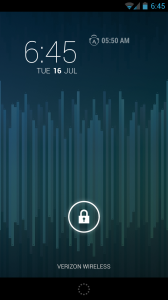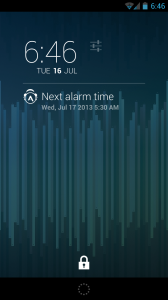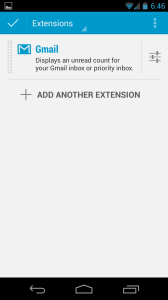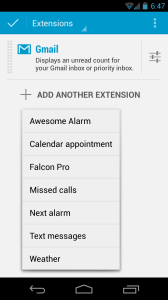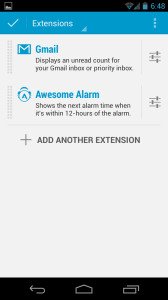No app is complete without Dashclock integration. It really is the way to Awesomality. Is wesomality a word? I call it! Awesomality™.
Dashclock Integration
Dashclock is a simple lockscreen widget that works on Android 4.2 and newer. It allows developers to create add-on extensions to your lockscreen and give you information. It just so happens that we’ve created an extension for it.
A few notes
- Requires Dashclock to be installed
- Dashclock must be set as one of your lockscreen widgets
With these two requirements fulfilled on your device, do continue.
What it looks like
I suppose if you’d like to know what it looks like if you’re going to go through the trouble of installing it. So here it is
Compact
When enabled (see below), you will see your next alarm once it is within 12 hours of your next alarm.
For example if you have a Monday through Friday alarm setup for 5:50 AM, it will display an icon on your Dashclock once it’s 5:50 PM.
You are able to expand the Dashclock to see expanded notifications, which looks like this
Adding Awesome Alarm to Dashclock
Open the Dashclock configuration and you will see something like this.
Click the Add another extension option
Choose Awesome Alarm and you’re done
It’s that easy
You will now see your next alarm when it’s within 12 hours