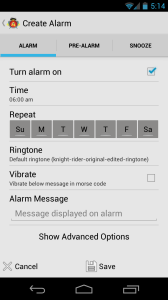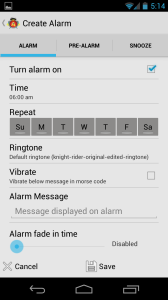If you’re not a fan of a jolting alarm sound, welcome to the club. We too were tired of being jarred awake, while being tired.
Alarm Fade-in
The alarm fade-in will fade your alarm sound in over the number of minutes you set.
Go to the Alarm tab.
Click Show Advanced Options to expose the fade-in feature.
The newly displayed Alarm fade in time slider is how you can enable this. By default, this is disabled.
If you’d like to use this, slide to the number of minutes you’d like the alarm time to fade in. For example if you set your alarm for 6 AM and set this to 10 minutes, starting at 6:00 AM the alarm volume will fade in from 0% to your maximum set volume over 10 minutes.
Use this at your own risk. You may become addicted to the sweet, sweet slow volume.