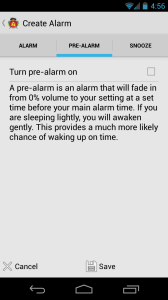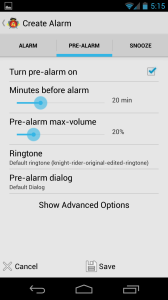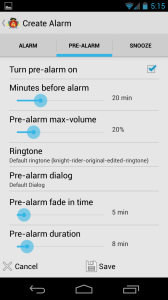We’ve heard it all before. You set your alarm for 6 AM and calculate how long it takes you to take a shower, walk to class, or drive to work. Suurrrre, you’ll be there by 7. You really mean it this time.
To help you keep your word, we’ve added features to help you actually get up at 6 and not 6:20.
Pre-alarm
A pre-alarm is designed to be an alarm that goes off before your actual alarm. This may sound cruel and unusual, but hear us out.
By default, starting at 20 minutes before your alarm, an alarm will fade from 0% volume to 20% volume over 5 minutes. As you expect this is a very quiet, slowly increasing alarm volume to help you wake up just before your alarm.
The theory is this
- If you’re sleeping lightly, you will wake up gently from the slowly increasing volume.
- If you’re sleeping deeply, the volume is so low that you won’t be woken up and get to keep sleeping deeply.
The pre-alarm will dismiss itself if you don’t wake up to turn it off.
Setting a pre-alarm
Within your alarm configuration, go to the Pre-Alarm tab
When you first visit the Pre-Alarm tab, it’s disabled and you are presented with a brief description of the feature.
Checking the box will set the pre-alarm to be enabled and you can just Save it and be done. However, we suspect you’ve come here for more than just a check box. Clicking the box will expose some simple options.
By default, the pre-alarm will start 20 minutes before your alarm and fade from 0% to 20% volume over 5 minutes.
Change these to fulfill your dreams and Save, or venture into the Advanced Options.
Advanced Options
The advanced options give you further control over the experience
By default, the alarm will fade in from 0% volume to 20% volume over 5 minutes and keep going for a total of 8 minutes and dismiss itself if you haven’t already.
Set these as you want, Save it and live up your alarm fantasies.
Give it a try and see how much more ready you are to get up.